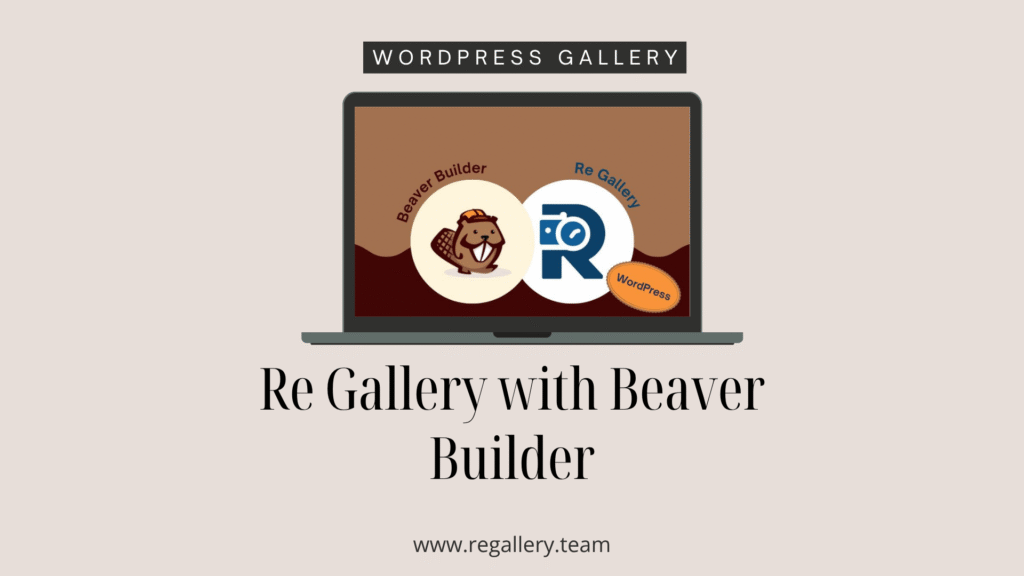
Many WordPress plugins have come and gone, but when it comes to creating beautiful, functional photo galleries that integrate seamlessly with popular page builders, Re Gallery truly stands out—especially for users of Beaver Builder.
What is Re Gallery?
Re Gallery is a powerful, user-friendly WordPress photo gallery plugin designed to help you create stunning image galleries without any coding. It offers drag-and-drop functionality, AI-generated image captions, pre-built gallery templates, and supports responsive, mobile-friendly designs. It’s compatible with most page builders, including Beaver Builder, Gutenberg, Elementor, Divi, Bricks and WPBakery, making it a versatile choice for all WordPress users.
Why Use Re Gallery with Beaver Builder?
Beaver Builder is a popular drag-and-drop page builder known for its ease of use and flexibility. Combining Beaver Builder with Re Gallery gives you the perfect combination to create visually appealing galleries that load fast and look professional on any device. Whether you run a photography portfolio, an eCommerce store, or a personal blog, Re Gallery enhances your site’s visual storytelling.
How to Add a Gallery Using Beaver Builder and Re Gallery
- Install and Activate the Re Gallery Plugin
From your WordPress dashboard, go to Plugins → Add New, search for “Re Gallery,” then install and activate the plugin. - Create Your Gallery
Navigate to Re Gallery → Add New Gallery. Upload images using the drag-and-drop interface or select them from your Media Library. Customize your gallery with pre-built templates, enable AI-generated captions, and adjust settings like lightbox and hover effects. - Open Beaver Builder
Edit the page or post where you want to insert the gallery using Beaver Builder. - Add the Re Gallery Module
In Beaver Builder’s editing interface, locate the Re Gallery module (under the Media section). Drag and drop it into your desired location on the page. - Select Your Gallery
Choose the gallery you created earlier from the module settings. Then save and publish your page.
Benefits of Using Re Gallery with Beaver Builder
- Seamless Integration: Re Gallery integrates perfectly with Beaver Builder, allowing easy insertion and customization without breaking your page layout.
- Responsive Design: Your galleries will look great on mobile phones, tablets, and desktops, ensuring a flawless user experience.
- Performance Optimized: Re Gallery is lightweight and designed for fast load times, helping improve your website’s Core Web Vitals and SEO.
- AI Features: Automatically generate image titles, alt text, and descriptions to boost SEO without extra effort.
- Versatile Layouts: Choose from masonry, mosaic, carousel, grid, and lightbox layouts to match your site’s style.
- WooCommerce Compatible: Showcase product images with dynamic galleries perfect for online stores.
Adding galleries to your WordPress site with Beaver Builder is straightforward and powerful when paired with Re Gallery. This combination gives you creative freedom, excellent performance, and SEO advantages — all wrapped in a user-friendly experience. Whether you’re a photographer, blogger, or eCommerce store owner, Re Gallery helps you captivate your visitors with visually stunning galleries that stand out.
Ready to elevate your WordPress galleries? Give Re Gallery a try with Beaver Builder today!
