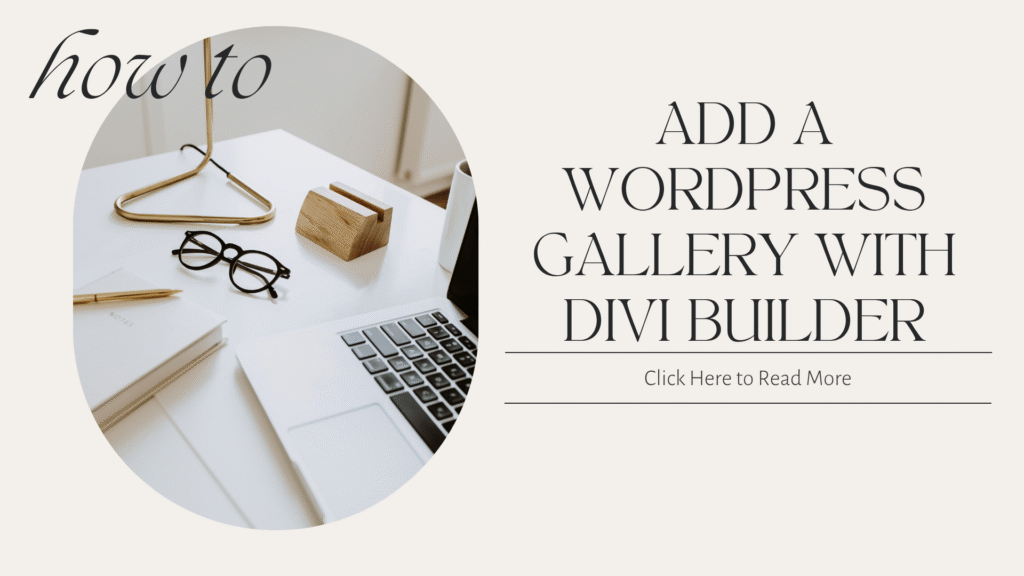
If you’re a WordPress user who loves the visual power of Divi Builder, you’ll be glad to know that enhancing your site with beautiful, responsive photo galleries is easier than ever—thanks to the Re Gallery plugin.
What is Re Gallery?
Re Gallery is a free, SEO-friendly WordPress photo gallery plugin that lets you create modern, mobile-optimized galleries without writing a single line of code. Whether you’re a photographer, eCommerce store owner, or blogger, Re Gallery helps you craft visually stunning galleries with features like:
- Drag-and-drop image sorting
- Pre-designed gallery templates
- AI-powered titles and alt texts
- Lightbox viewing
- Seamless integration with major page builders, including Divi
How to Add a Gallery with Divi Builder
Follow these simple steps to add a Re Gallery block to your Divi designed page:
1. Install & Activate Re Gallery
Go to your WordPress dashboard → Plugins → Add New → Search for “Re Gallery” → Click “Install Now”, then “Activate.”
2. Create a Gallery
Navigate to Re Gallery → Add New Gallery.
Upload images using the drag-and-drop uploader or choose from your Media Library. Customize settings such as layout, captions, hover effects, and more.
3. Open the Divi Builder
Edit your desired page using Divi and select the section where you’d like to add your gallery.
4. Add a Re Gallery Module
Inside the Divi Builder, insert a Re Gallery module. From the module settings, select the gallery you created earlier. Enable the options section and customize the gallery to your preference.
5. Save and Publish
That’s it! Your custom gallery is now live, responsive, and fully integrated into your Divi designed WordPress page.
Why Use Re Gallery with Divi?
✅ Effortless Customization
While Divi offers beautiful design flexibility, Re Gallery complements it with dynamic gallery-specific features that save time.
✅ Performance-Focused
Re Gallery is ultra-lightweight and optimized for Core Web Vitals, ensuring your gallery won’t slow down your site.
✅ SEO Ready
With automatic alt text generation and image metadata optimization, your visuals support your SEO strategy.
✅ Mobile-Friendly
All gallery layouts—carousel, masonry, cube, grid—automatically adapt to mobile, tablet, and desktop screens.
✅ eCommerce-Ready
Perfect for product showcases with WooCommerce gallery support built in.
Final Thoughts
Combining Divi’s design power with Re Gallery’s image management features gives you full creative control over your visual content. Whether you’re building a portfolio, showcasing your store products, or enhancing a blog post, Re Gallery makes it fast, flexible, and beautiful.
🔗 Try Re Gallery today and see how simple stunning galleries can be:
