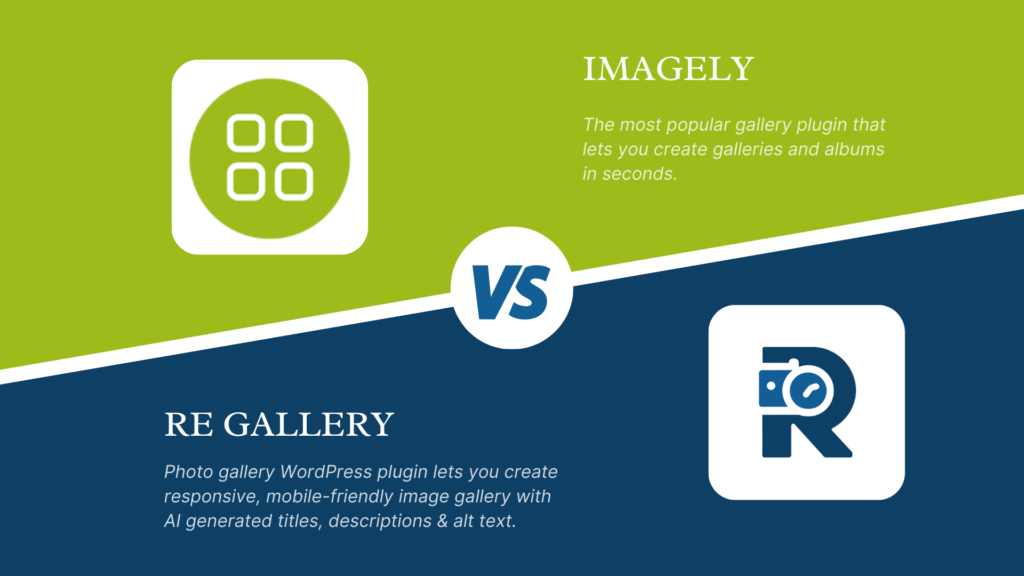
When it comes to building beautiful, high-performing photo galleries on your WordPress website, the choice of plugin matters more than ever. The market is filled with options, from long-established gallery plugins like Imagely to newer, AI-powered solutions such as Re Gallery, which has quickly gained attention since its launch just two years ago.
In 2025, the real question isn’t just which plugin has been around longer, but which one is built for the future. With Re Gallery’s actively developing team constantly rolling out new updates, and Imagely’s long-standing reputation, users now face a clear decision: stick with the classic, or embrace the modern.
In this comparison, we’ll break down the features, possibilities, and pricing of both plugins to help you decide which is the best WordPress photo gallery plugin for 2025 and how to choose a solution that stays truly relevant as WordPress continues to evolve. By the end, you’ll know exactly which solution deserves a place on your WordPress site.
In This Article:
- Quick decision guide: Re Gallery vs Imagely
- What is Re Gallery?
- What is Imagely?
- Feature-by-feature comparison (layouts, AI tools, performance, integrations)
- Pricing & value comparison
- Re Gallery vs Imagely: Pros & cons
Quick decision guide: Re Gallery vs Imagely
| Feature | Re Gallery | Imagely |
|---|---|---|
| Technology | Built on modern WordPress architecture with AI-powered tools and next generation performance | Uses traditional frameworks developed years ago |
| Release & Updates | Launched recently and actively maintained with frequent updates from a dedicated team | Long-established plugin with fewer major innovations in recent years |
| Ease of Use | Extremely intuitive, beginner-friendly interface with smart automation | Requires more setup and customization knowledge |
| Customization & Design | Offers AI layouts, a drag-and-drop builder, and sleek, modern templates | Provides classic gallery styles and themes |
| Performance | Lightweight and optimized for Core Web Vitals — fast loading even on large galleries | Reliable, but can feel heavier with big media libraries |
| Integrations | Expanding integrations with AI, WooCommerce, and modern page builders | Strong photography-specific integrations, but less flexibility |
| Support & Community | Small, highly responsive team focused on user feedback and innovation | Established brand with standard support |
| Best For | Creators who want a future-ready, AI-enhanced gallery experience | Users are comfortable with older tools and familiar workflows |
What is Re Gallery?

Re Gallery is one of the most advanced AI-powered WordPress photo gallery plugins, built for creative professionals, digital agencies, photographers, and website owners who want to make their WordPress websites more beautiful, fast, and engaging.
With smart AI tools that automatically generate image titles, captions, alt text, and SEO descriptions, and seamless integration with Elementor, Gutenberg, Divi, Bricks, and other popular WordPress page builders, Re Gallery makes it easy to design stunning, responsive image galleries in just minutes with zero coding required.
One of the biggest advantages of Re Gallery for WordPress is its wide selection of pre-built gallery templates. These ready-made layouts help users create professional-looking galleries instantly, while also discovering fresh design ideas and modern layout inspirations. New templates are added regularly, keeping your site’s design current and exciting.
Another standout feature is the live gallery preview, built directly inside the plugin’s settings. There’s no need to switch back and forth between editing and previewing. Everything you create can be seen live as you customize, saving you time and improving your workflow.
What really makes Re Gallery unique in the WordPress plugin market is the team behind it. They’re constantly improving the plugin with new updates, design options, and AI features every week, while many gallery plugins remain outdated. This ensures Re Gallery users always get the latest tools, faster performance, and ongoing innovation.
Plus, Re Gallery includes a powerful landing page builder that allows users to create full, visually stunning landing pages using only the plugin. Soon, with its upcoming AI-driven layout builder, users will even be able to generate a complete landing page automatically based on their preferences, all within minutes.
Whether you’re showcasing photography, products, portfolios, or creative projects, Re Gallery is the all-in-one WordPress gallery plugin that combines beauty, performance, and intelligent automation, helping you build a website that stands out.
What is Imagely?
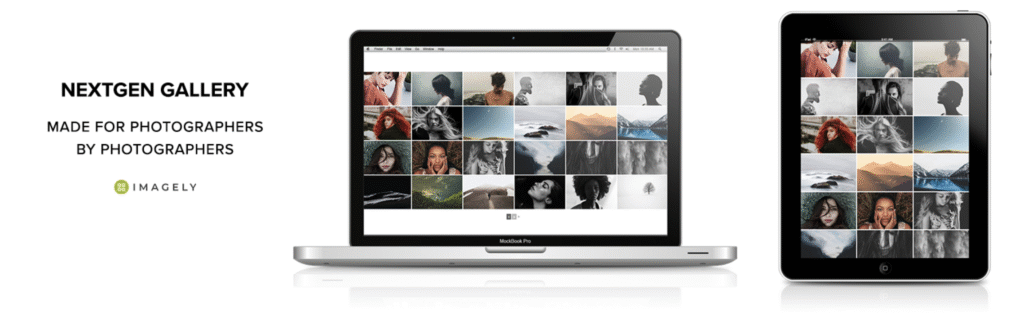
Imagely is a comprehensive WordPress photography business platform created specifically for professional photographers.
Here’s a breakdown of what Imagely offers and what makes it stand out:
- At its core, it includes NextGEN Gallery (for gallery management) plus the premium Imagely Theme — giving you both plugin and theme bundled.
- The platform supports direct selling of photography: it has built-in eCommerce for digital downloads and physical prints, automated print fulfillment through professional labs, and zero commission on sales.
- It includes tools tailored for photography workflows: image protection and watermarking, front-end search, advanced proofing for clients, Lightroom integration, and vast “photography-first” layouts.
- It positions itself as more than just a gallery plugin: it’s meant for full photography business websites, combining site design + print sales + portfolio management.
Feature-by-feature comparison (layouts, media support, performance, integrations)
Now let’s see how Re Gallery and Imagely compare across the features that matter most.
Ease of Use & Interface
In Re Gallery, the entire process of building a gallery is designed to feel effortless from the moment you activate the plugin. The interface is clean, modern, and intentionally minimal, so you’re never hunting for options or buried in settings. Creating a gallery usually takes just a few intuitive steps: upload your images or select them from the WordPress media library, choose a layout from the built-in views, and fine-tune the style with the visual controls. Everything updates instantly, so you always see what you’re creating. Re Gallery also integrates directly with Gutenberg, Elementor, Divi, Bricks, WPBakery, Beaver Builder, and other popular builders, which means you can insert and configure galleries right inside the editor you already use. There’s no separate dashboard to learn, no complicated workflow, and no technical barrier. The plugin simply guides you through the process with a natural, logical flow. Even the advanced features, like watermarking, SEO metadata generation, and WooCommerce product galleries, are placed in an accessible way that feels familiar to anyone who has ever worked inside WordPress. The overall experience is smooth, user-friendly, and built to help you publish a polished gallery in minutes.
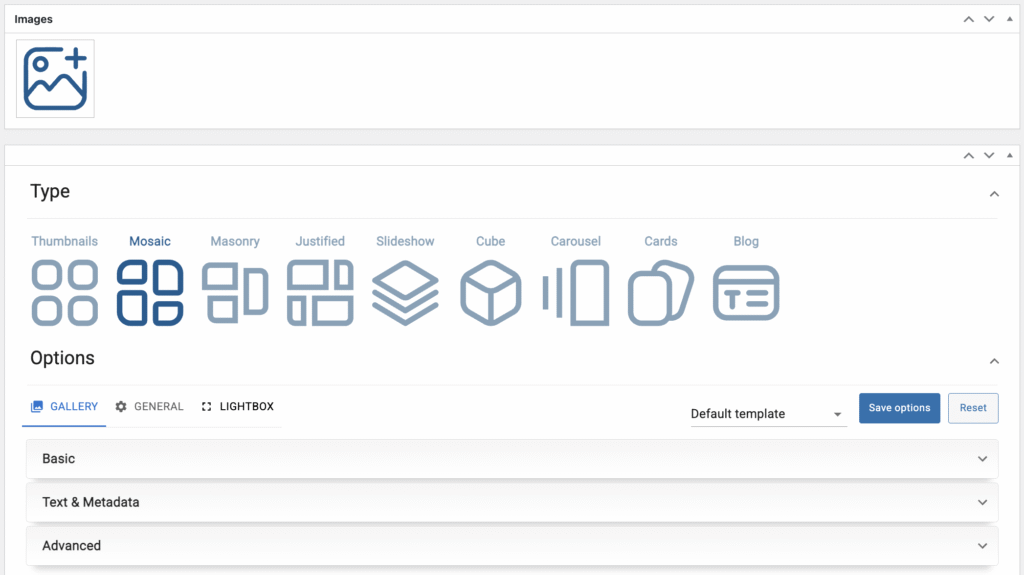
In Re Gallery, the entire process unfolds on a single, well-organized page. You upload your images, pick your gallery layout, adjust styles, and fine-tune settings all in one place — no jumping between different screens or menus. This all-in-one layout is one of the reasons the plugin feels so intuitive. Everything you need is right in front of you, and changes appear instantly, so you always have a clear sense of what you’re building. Combined with its clean interface and seamless integration with Gutenberg, Elementor, Divi, Bricks, WPBakery, Beaver Builder, and other popular builders, the workflow feels quick, natural, and beginner-friendly. Even advanced options like watermarking, SEO metadata generation, and WooCommerce product gallery features are presented in the same unified space, making the entire experience straightforward from start to finish.
With Imagely, the creation and management process takes place inside a far more structured and multifunctional environment. When you open the NextGEN Gallery section, you’re met with a broad set of tools designed for handling large image libraries, client proofing workflows, and photography-oriented business operations. Adding a gallery involves multiple steps, importing images, organizing them into sets or albums, editing display settings, adjusting metadata, and configuring options for proofing, digital downloads, or print sales. Each part of the workflow lives in its own panel, and navigating between these sections requires more time and familiarity. Instead of a straightforward, visual editor, users navigate a layered system of menus and settings that offer deep control but require more attention and understanding. For those managing complex photography portfolios, the tools are powerful. Still, the overall interface feels more involved and requires a longer learning curve before you can comfortably build and publish galleries.
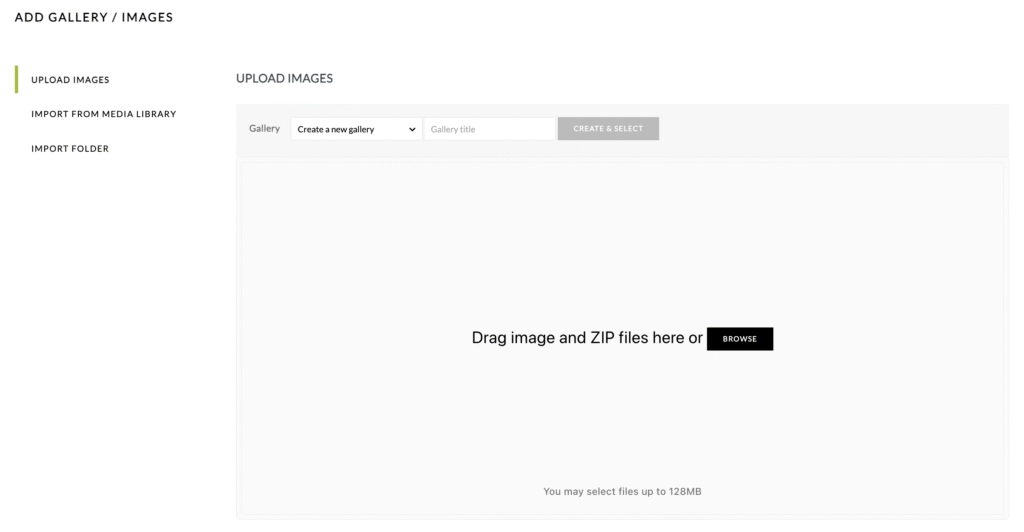
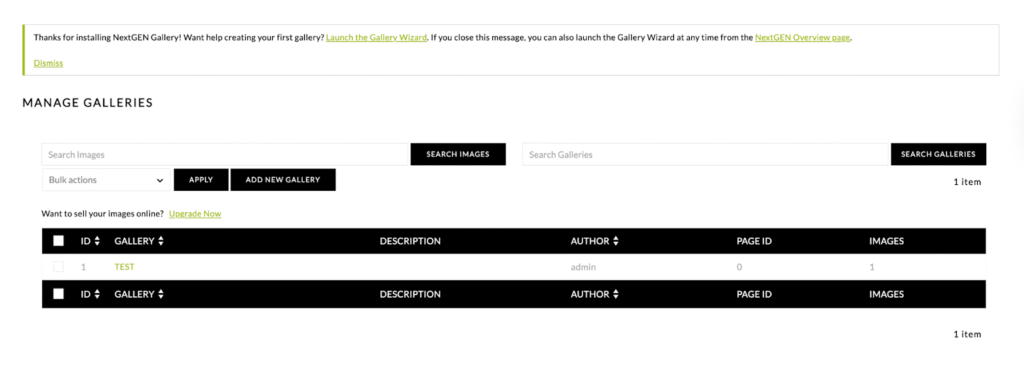
In Imagely, the workflow takes place across several different sections within the NextGEN Gallery system. Creating a gallery usually requires at least three distinct steps: uploading images in one area, organizing or managing those images in another, and then configuring the gallery settings in a separate panel. Each part of the process sits in its own dedicated section, so you move through multiple interfaces before the gallery is ready to be inserted into a page. The structure is built to support photographers who need deep control over large image libraries, proofing options, and sales tools, but it means the creation process feels more segmented. Users often spend more time navigating menus and settings to complete a single gallery, especially when handling more advanced features.
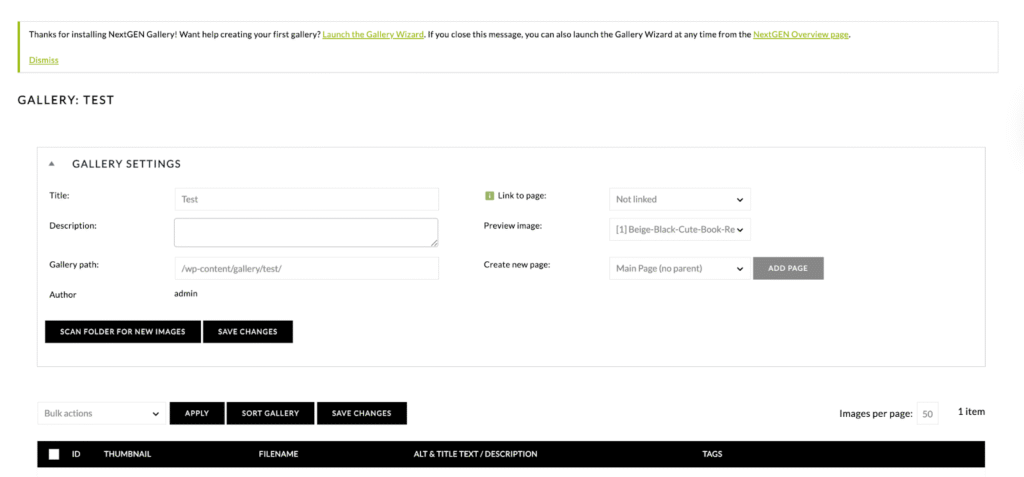
Gallery Layouts & Display Options
Re Gallery comes packed with nine beautifully designed gallery layouts, giving you more than enough flexibility to create the exact look you want for any type of WordPress website. One thing users really appreciate is how effortless the customization feels — you can tweak your gallery and instantly preview the results in the built-in live demo, without jumping between different screens. Everything happens in one clean, intuitive interface, which makes the whole gallery-building process surprisingly smooth.
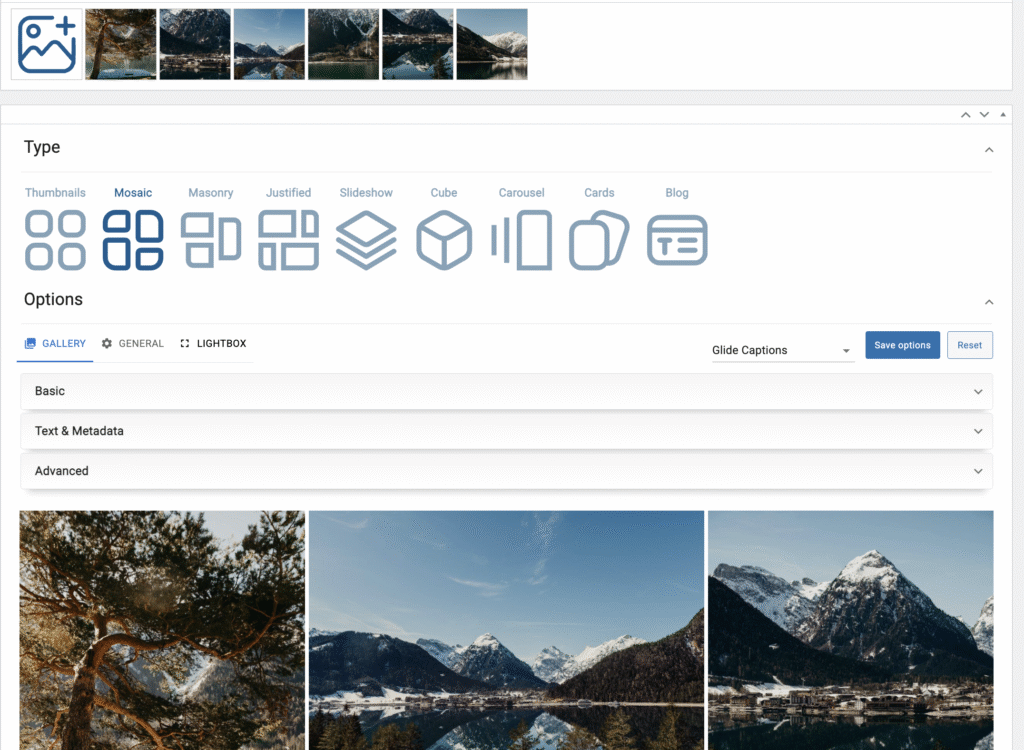
Imagely, on the other hand, handles things a bit differently. To customize your gallery, you generally need to open a post or page, insert the Imagely block or shortcode, and then adjust the settings from inside the editor. It’s not difficult, but it’s a more traditional workflow compared to Re Gallery’s streamlined, all-in-one customization experience.
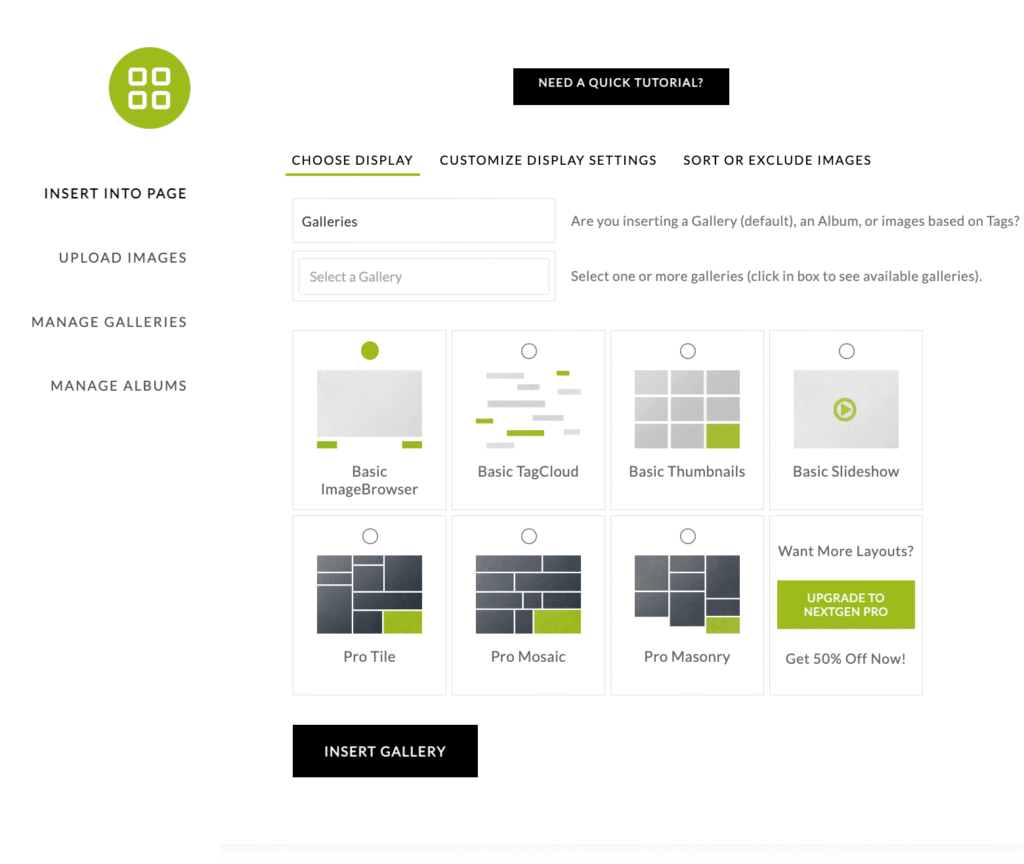
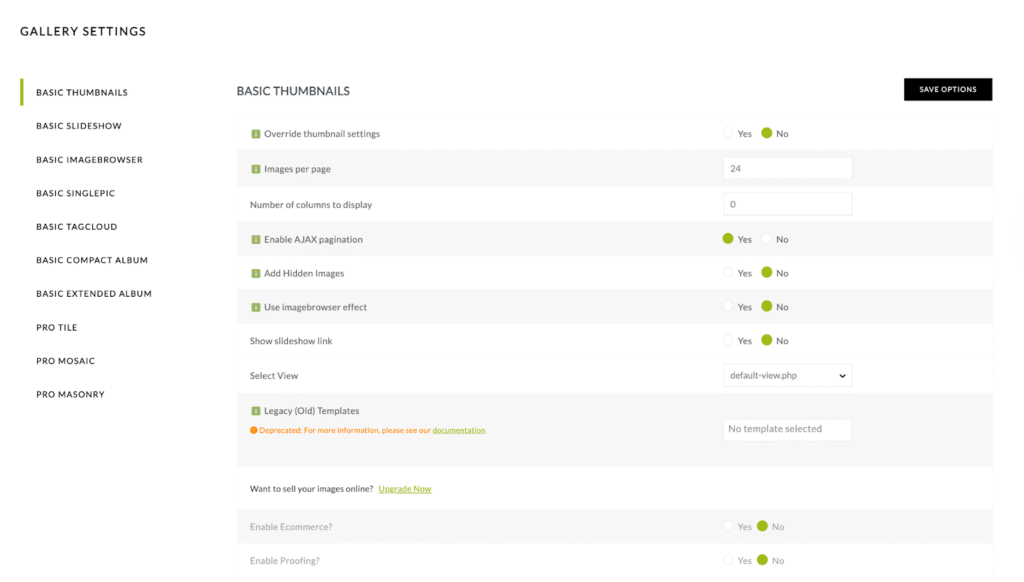
This makes Re Gallery especially appealing for WordPress users who want fast setup, real-time previews, and an easy-to-use gallery builder, while Imagely remains a strong option for those who prefer a classic editor-based approach with advanced controls.
AI Tools & Automation
When you’re building photo galleries in WordPress, AI and automation can save you hours of manual work. Here’s how Re Gallery and Imagely compare in 2025:
Re Gallery: AI That Works For You
Re Gallery brings AI right into your workflow. The PRO version can automatically generate alt text, titles, and descriptions for every image. A huge win for WordPress SEO and accessibility. If you’re using WooCommerce, it can even pull in product data and build galleries without extra steps. Overall, it’s a “upload and relax” kind of experience, perfect for creators who want fast, automated gallery optimization.
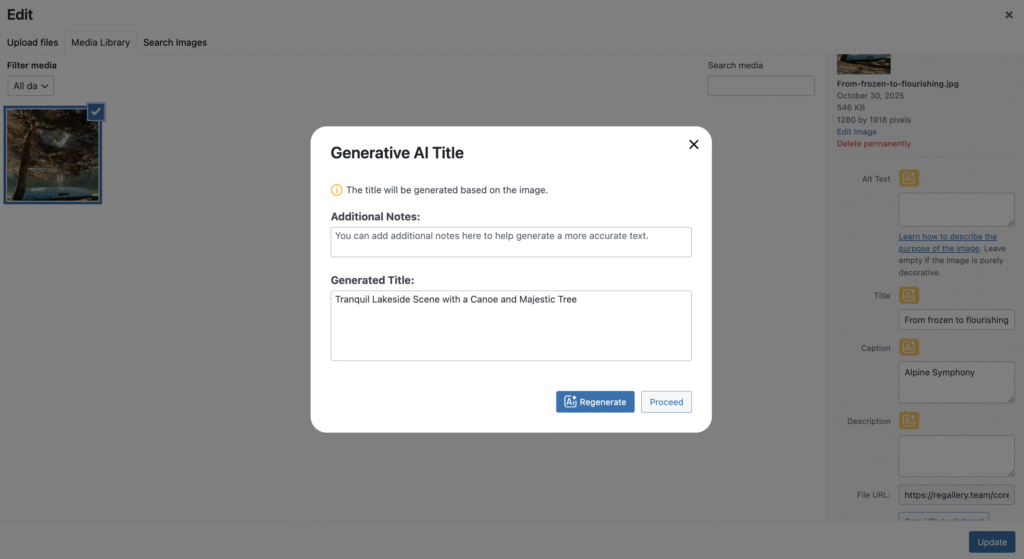
Imagely: Smart Workflow Automation
Imagely doesn’t focus on AI text generation, but it shines in automation for photographers and professionals. Its Lightroom sync keeps your WordPress galleries updated automatically. You also get advanced tools like client proofing, deep linking, and automated print fulfillment, which streamline your entire photo delivery process. If you run a photography business, these features can seriously upgrade your workflow.
Media Support: Images, Videos & Formats
Re Gallery lets you build mixed-media galleries, meaning you can include both images and videos, as well as posts/pages/WooCommerce products in the same layout. For creators who want to show visuals alongside video content, this adds a lot of flexibility. Everything stays easy to manage inside the plugin, without extra add-ons.
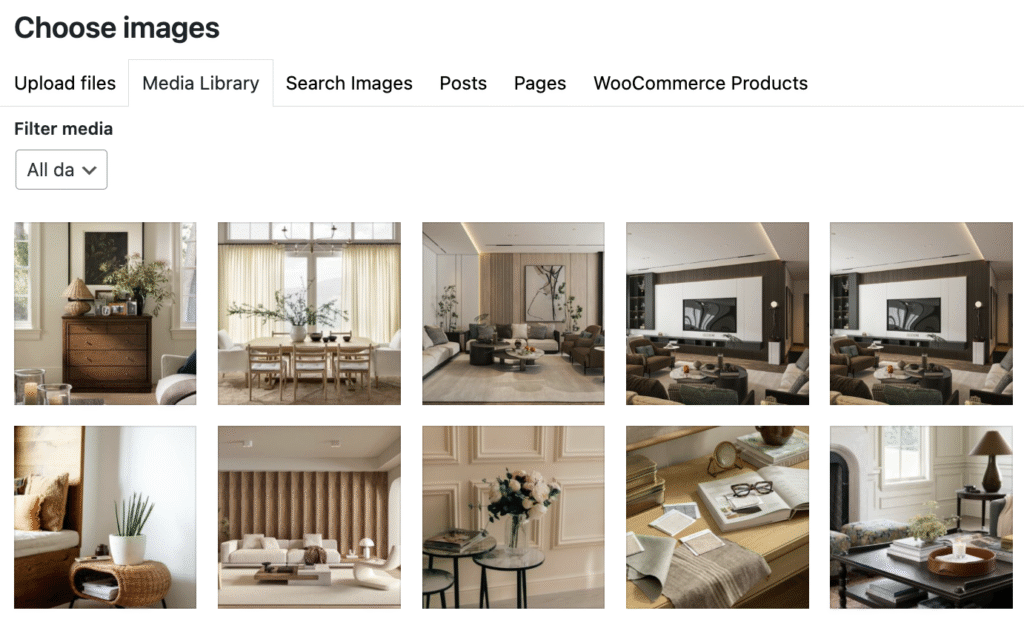
Imagely steps in with broader media handling. It supports standard images, but also gives photographers more advanced options like RAW file support (via Lightroom sync) and deep metadata handling. Video support is available, too, though usually through add-ons or embedding. If you’re a photographer working with large files or detailed metadata, this plugin gives you more control behind the scenes.
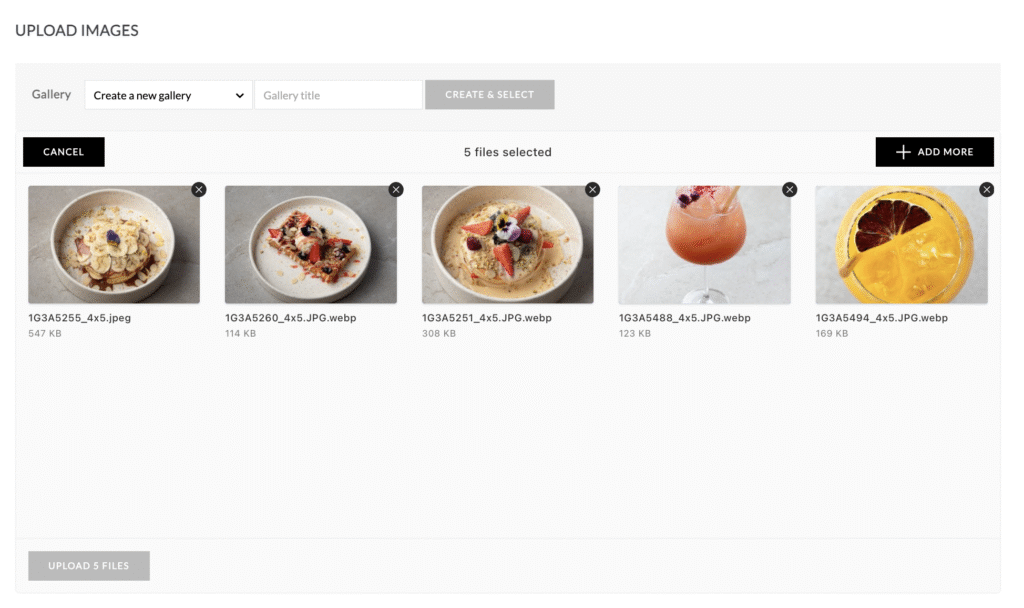
Performance & SEO Optimization
When someone lands on your WordPress site, your gallery is often the first thing they notice and whether it loads instantly or takes forever can literally decide if they stay or bounce. So performance and SEO aren’t just technical details. They shape the entire experience.
Re Gallery: Lightweight, Fast & SEO-Ready Out of the Box
Re Gallery approaches performance with a “keep it simple, keep it fast” mindset. It’s lightweight, so galleries load quickly even on busy pages. Lazy loading is built in, which means images load only when users scroll to them a huge win for site speed on mobile.
But where Re Gallery quietly shines is SEO. With AI-generated alt text, titles, and descriptions, every new gallery becomes more search-friendly without you doing anything manually. It’s perfect for anyone who wants visual content that’s ready for Google without hours of optimization.
Imagely: Heavy Duty Power with Deep SEO Tools
Imagely is built for professional photographers, so its performance features are more advanced and honestly a bit heavier. It offers smart image resizing, metadata preservation, and compression integrations to optimize large collections. For huge galleries or high-resolution portfolios, these tools keep load times stable.
On the SEO side, Imagely gives each image its own deep-linked URL, which is great for shareability and indexing. Combined with Open Graph and Twitter Card support, your images look cleaner and more clickable across social platforms.
Integrations & Page Builder Compatibility
When it comes to building a WordPress site, nothing slows you down faster than a plugin that doesn’t play well with your page builder. This is where Re Gallery really shines. Whether you’re designing with Gutenberg, Elementor, Divi, or even Bricks Builder, Re Gallery lets you drop your galleries right into your layout and see your changes live. No messy shortcodes, no guesswork just smooth, visual editing that feels like it was made for modern WordPress creators.
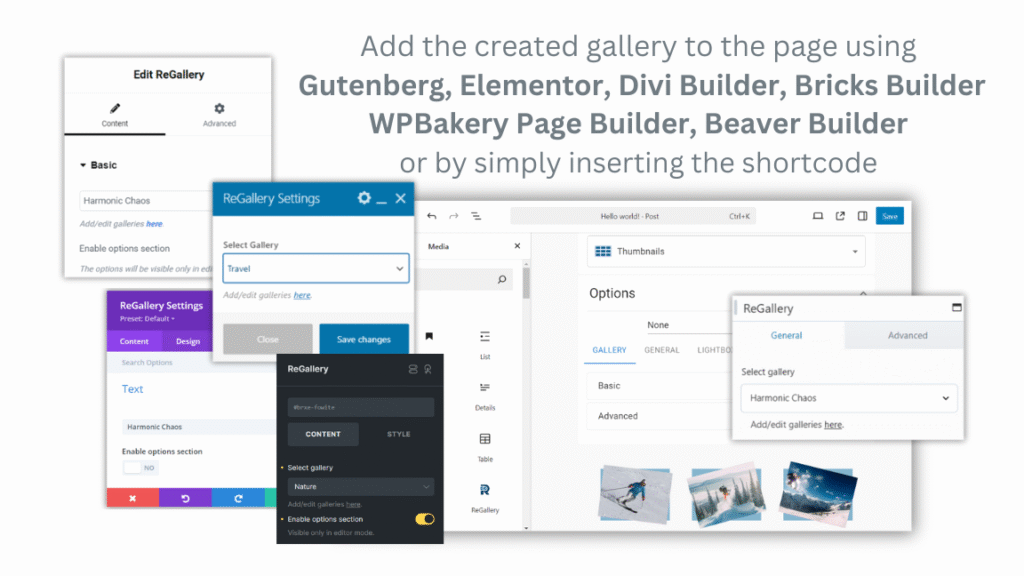
Imagely can handle page builders too, but the experience is a bit different. You’ll often rely on shortcodes to place galleries, and while Gutenberg blocks are supported, tweaking layouts sometimes feels more “manual” compared to Re Gallery’s live editing approach. For photographers or agencies looking for tight, code-free integration, this is an important distinction to consider.
Customization & Flexibility
Every website is unique, and your gallery should reflect that. With Re Gallery, customization feels effortless. From nine ready-made gallery layouts to adjustable spacing, lightbox effects, and hover animations, you can tweak your galleries to match your site’s style — without touching a single line of code. Plus, the live demo makes it easy to see changes in real time, so what you design is exactly what your visitors will see.
Imagely also offers strong customization options, but the approach is slightly more structured. You can choose from multiple gallery styles, set thumbnail sizes, and control how images are displayed, but many adjustments require navigating through the WordPress editor or using shortcodes. This gives you control, but it can feel less intuitive if you’re aiming for rapid design iterations.
Support, Updates & Development Activity
A gallery plugin isn’t just about features. It’s also about reliability and ongoing support. Re Gallery shines here, offering regular updates, an active development team, and responsive support through WordPress.org and their dedicated channels. Whether you encounter a bug, need guidance on a layout, or want advice on optimizing galleries for SEO, help is just a few clicks away. This ensures your galleries stay compatible with the latest WordPress versions and emerging web standards.
Imagely has a long-standing reputation with a large user base, and their NextGEN Pro plan provides access to priority support and documentation. However, one notable concern is that the plugin is not updated very frequently, which can create compatibility issues with newer WordPress releases or other plugins. Some advanced features are also reserved for premium users, making updates and support feel more tiered.
Use-Case Fit: Who Each Plugin Is Best For?
Not every gallery plugin is perfect for every website — choosing the right one depends on how you work and what you need.
Re Gallery is ideal for creators who want speed, flexibility, and AI-powered automation. If you value live editing, hands-off SEO optimization, and easy WooCommerce integration, Re Gallery makes building galleries fast and intuitive. It’s perfect for photographers, agencies, or small businesses that want polished galleries without complex setup.
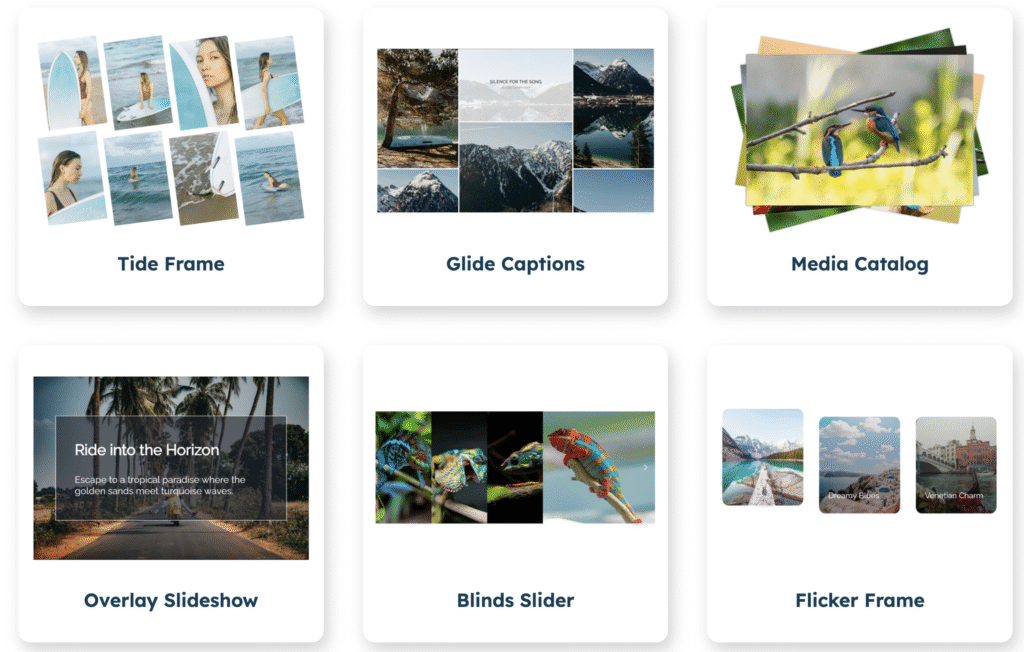
Imagely is best for users who rely on structured workflows, like syncing galleries with Adobe Lightroom, managing proofing for clients, or selling physical prints. While it’s more traditional and settings-driven, NextGEN still delivers professional-quality galleries for photographers who don’t mind a more manual approach.
Pricing & value comparison: Re Gallery vs Imagely
Here’s a breakdown of how the two plugins compare in terms of pricing, licensing, and what you actually get, to help you decide which one may be a better fit for your WordPress site.
| Plugin | Re Gallery | Imagely |
| Pricing / License & Key Features | – Paid “Pro” version includes a license for up to 25 sites (according to its feature list on www.regallery.team). – Includes 1 year of Pro support + customizations. 1. Basic – $29.99/year for 1 site 2. Plus – $49.99/year for 5 sites 3. Agency – $99.99/year for 25 sites | – Multiple annual plans: 1. Starter – $69.50/year for 1 site 2. Plus – $99.50/year for 3 sites 3. Pro – $139.50/year for 5 sites 4. Ultra – $199.50/year for 25 sites |
| What You Get | Pro unlocks: 9 gallery views, 30+ pre-built templates + Pro templates, style editor, watermarking, white label, and AI-generated image metadata (title, caption, description, alt text), WooCommerce product gallery, live demo, Gutenberg, page builder compatibility (Elementor, Divi, WPBakery, Beaver, Bricks), and more. | All plans support unlimited galleries and images. Higher tiers (Pro / Ultra) include advanced features: built‑in proofing workflows, Lightroom sync, print‑lab fulfillment, e-commerce, priority support, etc. |
| Value Insights | Very strong value: for a 25-site license, you get a comprehensive, highly flexible gallery plugin with AI tools, e‑commerce (WooCommerce) support, and design freedom. This could be ideal for small agencies, developers, or creators managing multiple client sites. The inclusion of style editing, watermarking, and white labeling further boosts its appeal for professional use. | Very scalable: the Ultra plan makes NextGEN a strong contender for agencies or professional photographers running multiple sites. The tiered model allows you to pay for what you need: if you only need one site, the Starter plan is fairly affordable; if you need advanced photo business tools, Pro/Ultra give you real added value. However, for many premium features you’ll need to be on a higher tier. |
Re Gallery vs Imagely: Pros, Cons & How to Decide
Choosing the right WordPress gallery plugin can feel overwhelming, both Re Gallery and Imagely have a lot to offer, but each shines in different areas. The real question isn’t which is “best,” but which fits your site, your workflow, and your goals.
Re Gallery
Why you might like it:
✅ Fast and smooth: Pages and galleries load quickly, keeping visitors happy.
✅ Live customization: Tweak layouts, templates, or lightboxes and see changes instantly.
✅ AI-powered metadata: Automatically generates alt text, captions, and titles — helpful for SEO and saves time.
✅ Flexible layouts: 9 gallery views and 30+ pre-built templates let you match your site’s style.
✅ Page builder friendly: Works with Gutenberg, Elementor, Divi, WPBakery, Beaver Builder, Bricks and etc.
✅ WooCommerce integration: Pull in product images and details for shop galleries automatically.
✅ Image protection & white-labeling: Watermarks and branding options included.
✅ Multi-site support: Pro license covers up to 25 sites, with a year of support and customizations included.
Potential drawbacks:
❌ Full feature set requires the Pro version.
❌ Fewer community resources: Compared to long-established plugins like NextGEN Gallery, there are fewer tutorials, forums, or user-shared guides online.
Imagely
Why you might like it:
✅ Feature-rich for photographers: Proofing workflows, Lightroom sync, print-lab fulfillment, and e-commerce support.
✅ Multiple gallery types: Lightbox, slideshows, mosaics, and more.
✅ Multi-site friendly: Ultra plan supports up to 25 sites.
✅ SEO and performance: Lazy-loading, responsive images, and metadata support.
✅ Front-end filtering: Visitors can search or filter images by tags or categories (Pro feature).
Potential drawbacks:
❌ Can feel overwhelming for beginners due to many options.
❌ Larger galleries or multiple features may slow down site performance if not optimized.
❌ Annual subscription required for updates and support; higher tiers can be pricey.
❌ Some users report slower support response times.
How to Decide Which One Fits Your Needs
Instead of asking “Which is better?” think about your workflow and priorities:
- Type of site:
- Portfolio, blog, or WooCommerce store → Re Gallery’s clean layouts, AI tools, and easy customization might suit you.
- Photography business with client proofing, print sales, and Lightroom integration → Imagely has the professional tools you need.
- Portfolio, blog, or WooCommerce store → Re Gallery’s clean layouts, AI tools, and easy customization might suit you.
- Number of sites you manage:
- Both plugins cover multiple sites (up to 25), so pick the license that matches your setup.
- Both plugins cover multiple sites (up to 25), so pick the license that matches your setup.
- Features that matter most:
- Automated captions, AI metadata, or white-labeling → Re Gallery.
- Client proofing, print fulfillment, or advanced e-commerce workflows → Imagely.
- Automated captions, AI metadata, or white-labeling → Re Gallery.
- Budget & long-term value:
- Both are subscription-based; factor in annual renewal costs.
- Only pay for the features you’ll actually use.
- Both are subscription-based; factor in annual renewal costs.
Both Re Gallery and Imagely are solid WordPress gallery plugins. The right choice depends on your site type, workflow, number of sites, and which features you’ll actually rely on. Think about how you work and what will make your life easier, that’s the best way to decide.
